- Click on the Autotune button in the Setup view:
For TappingMode AFM, the cantilever is driven such that it oscillates at a constant amplitude. This requires that the user first determine the optimal frequency, amplitude, and phase of the driving signal. A range of oscillation frequencies are applied to the cantilever to determine the frequency which produces the largest response (the resonant frequency). This process is known as tuning the cantilever.
|
|
|
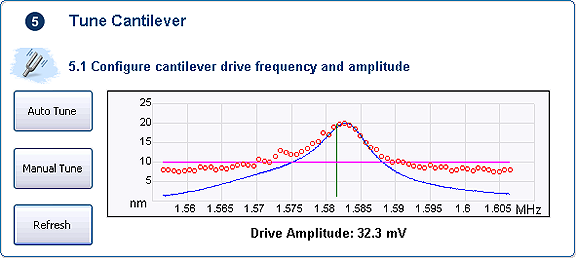
The tuning response of the cantilever is displayed in blue. In most instances the resonant peak has a sharp Gaussian distribution, but at times the peak can be ragged. The system tolerates some deviation in the shape of the peak. The red dots plot the Fast Thermal Tune data. Displaying both plots allows the user to discriminate between the fundamental cantilever resonance (aligned with the Fast Thermal Tune peak) and false peaks. This is particularly useful for fluid imaging.
Although not generally necessary, you can also make use of the more involved Manual Cantilever Tuning method. For TappingMode imaging in fluid,see Tune the Cantilever for Fluid Imaging.
| www.bruker.com | Bruker Corporation |
| www.brukerafmprobes.com | 112 Robin Hill Rd. |
| nanoscaleworld.bruker-axs.com/nanoscaleworld/ | Santa Barbara, CA 93117 |
| Customer Support: (800) 873-9750 | |
| Copyright 2010, 2011. All Rights Reserved. |